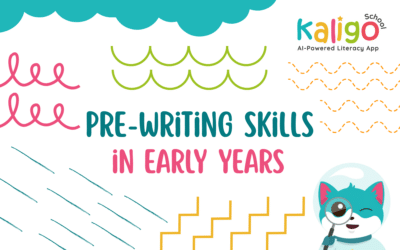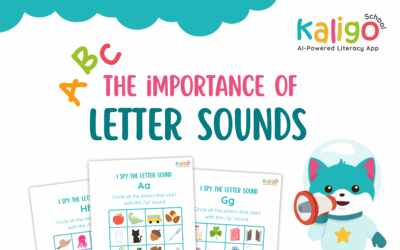Discover how you can modify and duplicate an exercise, listen to the sound of letters, and activate sound guidance for users of the SEND license.
Modify and Duplicate an Exercise
You can modify or duplicate an exercise that has already been created or imported from the Kaligo lessons! This feature is only available as long as no student has completed the exercise.
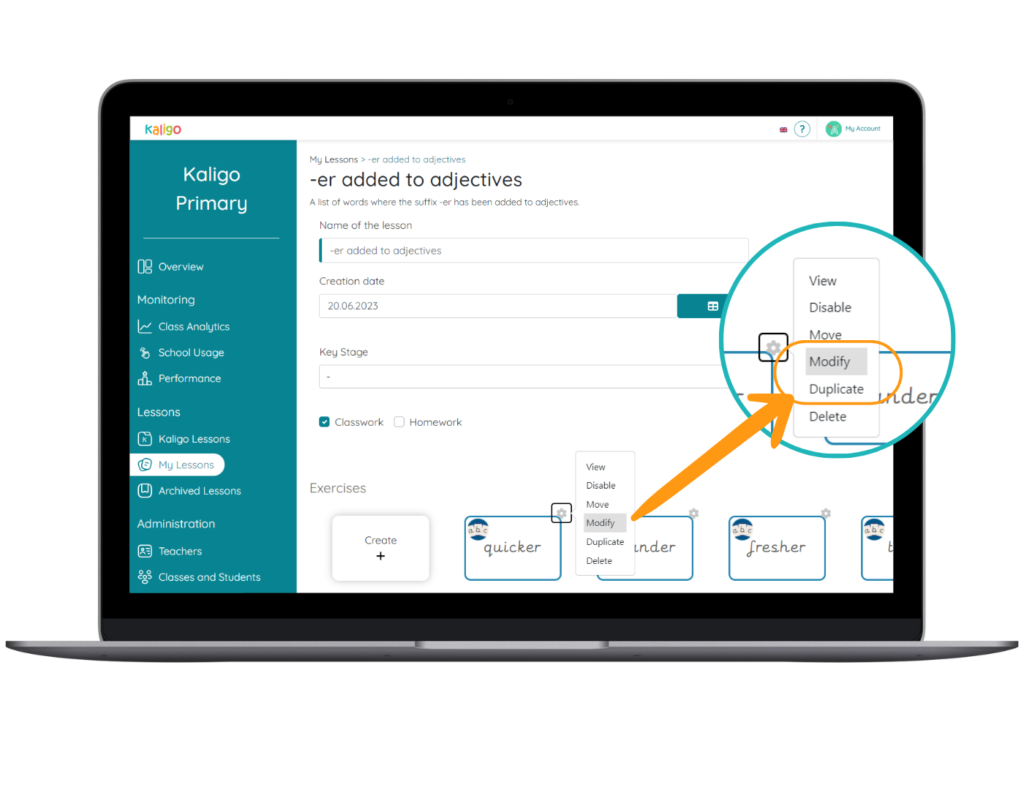
You can now :
- Modify and adapt an exercise from the Kaligo Lessons to your specific needs
- Save time as you don’t need to delete and recreate them
- Quickly create a series of exercises with similar settings on-the-fly
Listen to the Sound of Letters
Your students can now learn to write letters and hear the phonetic sound of the letter.
Letters have three main characteristics:
- Letter Names: each letter of the alphabet has a name. Knowing the names of the letters is crucial for identifying and assembling them to form words.
- Letter Sounds: each letter produces a specific sound when pronounced. For example, the letter “B” makes the sound “bbb…”. Knowing the sounds that letters make is essential for reading and correctly pronouncing words.
- Graphic Shape of Letters: each letter has a distinct graphic form, a specific visual appearance. Recognizing the shapes of letters is essential for both reading and writing. Being able to identify the shape of a letter quickly and accurately helps in decoding words and writing them correctly.
How to activate the Sound of Letters feature?
To activate the Sound of Letters feature, follow these steps:
- Create an exercise that includes at least one individual letter.
- Then, choose whether the child should hear the letter’s alphabetical name or its sound.
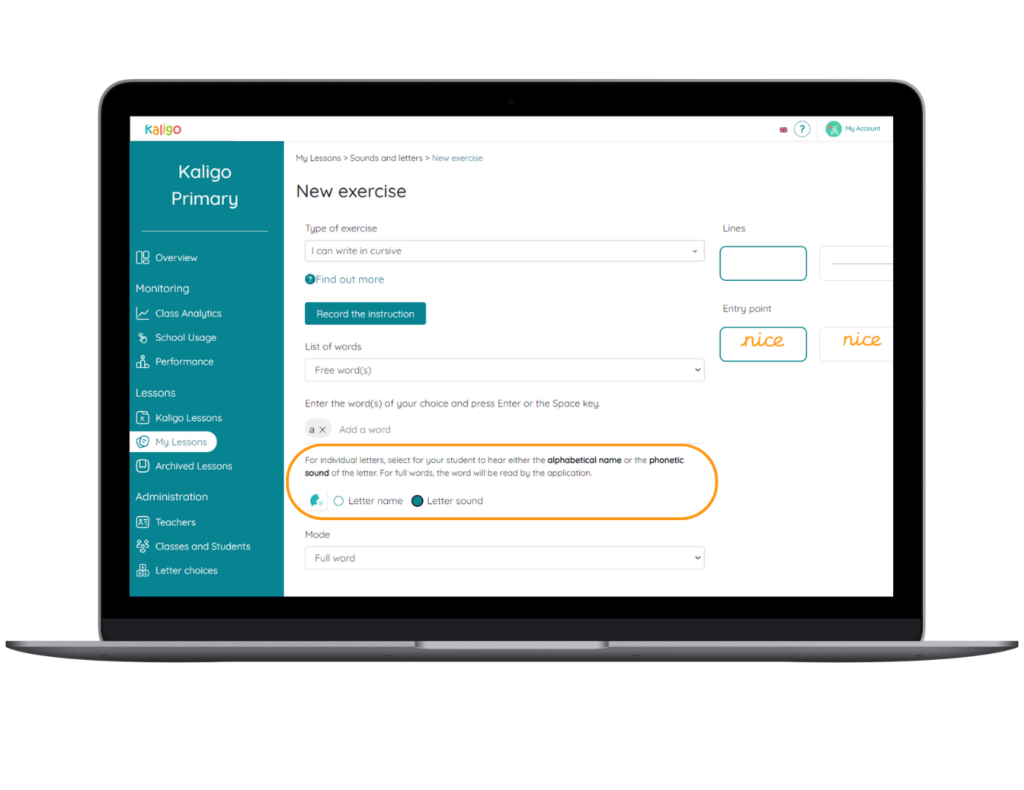
My lessons > Create a lesson or Modify a lesson > Create an exercise > “I can write in capital letters” or “I can write in cursive”.
Activate Sound Guidance
Specifically designed for SEND pupils, the new Sound Guidance feature involves transforming certain movement-related information into sounds, making it easier for children to understand how they perform the movement and, consequently, learn more effectively.
Some children struggle to coordinate what they see with what they are doing with their hands and so may experience writing difficulties. Creating learning methods that engage multiple senses is recommended to assist these children.
You can now activate Sound Guidance in two types of exercises:
- I can control my pencil pressure
- I practice tracing lines“
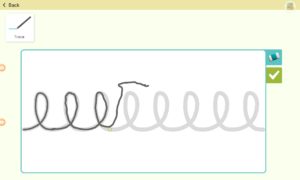
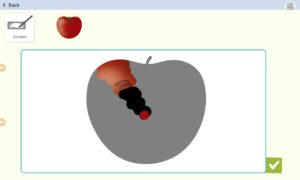
For the exercise on pressure management, the sound changes based on the level of pressure applied:
- A pleasant sound indicates that the pressure is good
- There is no sound if the pressure is insufficient
- An unpleasant sound is produced if the pressure is too strong
In the tracing lines exercise, the sound changes depending on whether the tracing is within the lines or not:
- A pleasant sound is heard if the tracing is within the lines
- An unpleasant sound is generated if the tracing goes outside the lines
How to activate Sound Guidance?
⚠️ Only SEND coordinators, SEND teachers and therapists have access to this feature on their Kaligo web platform.
To activate this feature on the web platform, in the Classes and Students section, you can enable or disable Sound Guidance based on the child’s needs. You can also choose between two melodies: “tightrope walker” or “journey”.
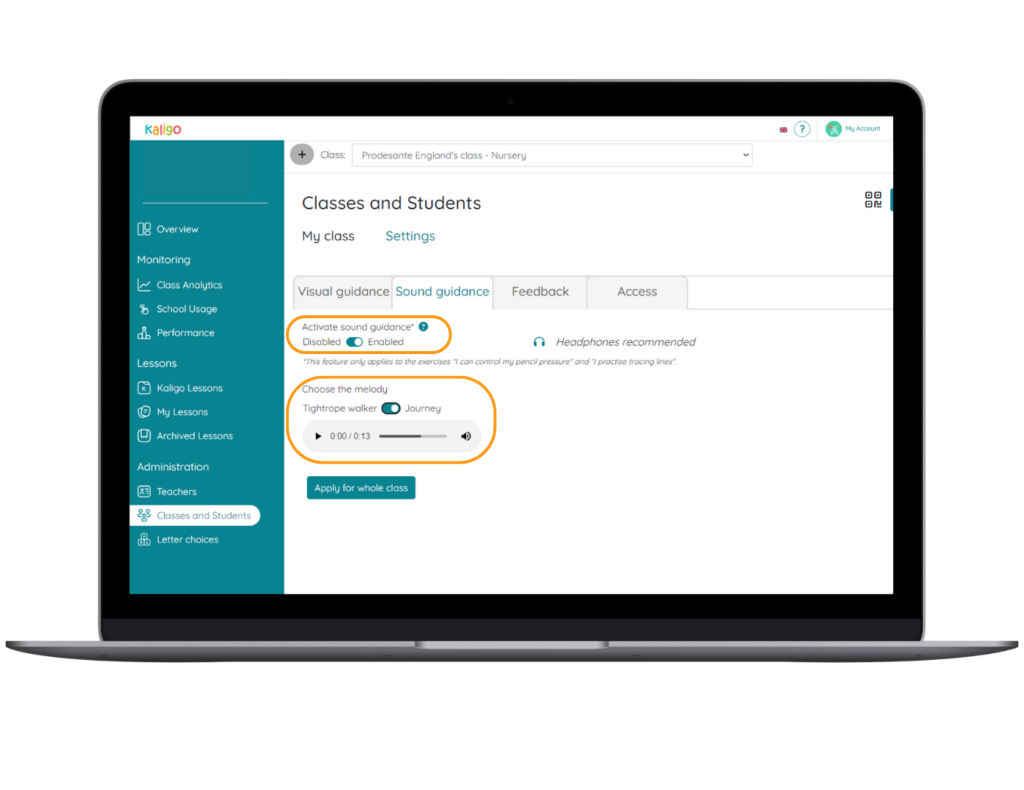
This feature is also accessible from the tablet to facilitate real-time testing and easy modification with the child.
On the tablet, you can activate Sound Guidance by following these steps:
- Click on the Settings button,
- In the Sound Guidance tab, you can once again choose between two melodies: “tightrope walker” or “journey”.
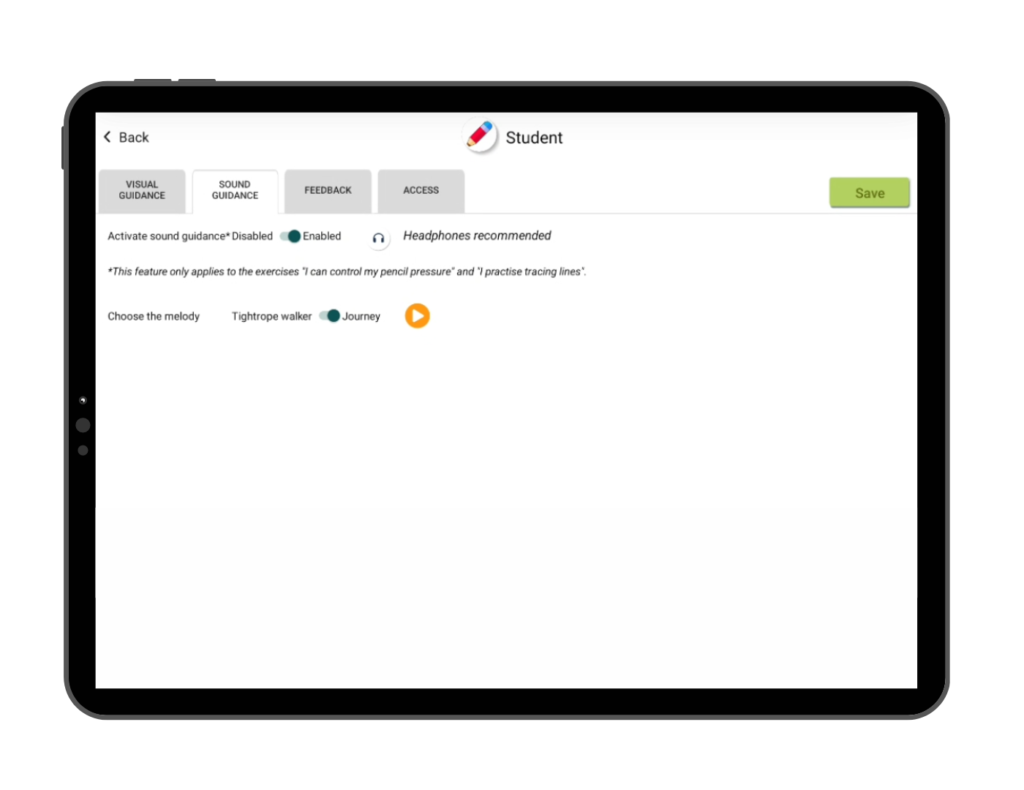
Don’t forget to update your Kaligo app!
To take advantage of these latest features, don’t forget to update your Kaligo app! Otherwise, it may become incompatible with your teaching portal, leading to potential compatibility issues or difficulties accessing certain exercises or options.
Are you ready to get started? Contact us and get your free trial today. We’re looking forward to having you on board!